Blur Background Online — Highlight Your Subject in Seconds
or drag & drop your images here
JPEG, PNG, WebP images allowed
Support Ctrl + V to paste image(s)
How to Use - Follow These Steps:


What is Blur Image?
Blur Image is the ultimate free online photo editor built to effortlessly create a flawless blur background for your visuals. We specialize in providing a wide range of professional blur background effects.
- 1- Diverse Blur Background Effects: Our comprehensive tools let you easily apply Gaussian blur for soft, natural blur background of photo effects. For artistic flair, utilize dynamic Motion blur or Radial blur to enhance your blur photo background with unique visual styles.
- 2- Precision Control for Every Blur Background: Go beyond simple edits. You can apply blur background effects to the entire image or, more powerfully, use our intuitive brush tool for selective blurring. This feature is ideal for creating a focused blur image background while keeping your subject perfectly sharp.
- 3- Intuitive & Accessible Background Blur: We deliver a seamless experience for all your blur background needs, offering a full suite of user-friendly tools that give you complete creative control over your photo's focus.
Why Blur Background?






How to Blur Your Photo Background
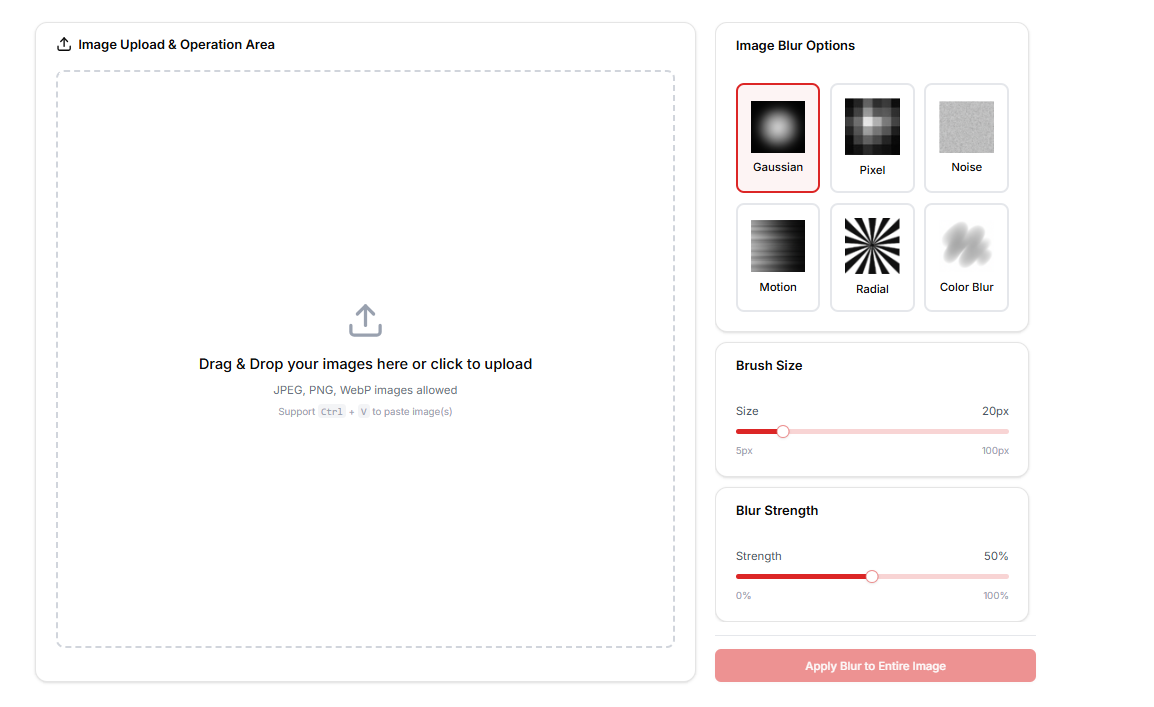
Key Features of Blur Image
Completely Free to Use
Yes, that's right! Blur Image offers unlimited access to all features including Gaussian blur, Pixelate image, and Motion blur all for free. We are the ultimate free blur background tool with no subscriptions.
Comprehensive Effect Options
Unlike basic editors, we offer a full suite of effects for any blur photo background style. Need a unique look? Try our Radial blur or add noise. We ensure you have every option for a perfect background blur.
Simple and Intuitive Operation
Our clean interface makes the process of creating a perfect blur background a breeze. You don't need any prior editing experience to achieve professional-looking blur photo background results.
Partial or Full-Image Application
This is our most powerful feature for detailed background blur. Easily apply the effect to the entire image or use our unique brush tool to selectively blur background elements, giving you total control over the blur image background area.
Quick and Smart Blur Processing
Time is valuable, especially when you need a blur photo background fast. Our optimized algorithms ensure your blur background transformations are processed quickly without compromising the final image quality.
Universal Accessibility and Compatibility
As a web-based tool, you can access our Photo background blur online free editor from any device (desktop or mobile) without worrying about downloads or installation, ensuring you can apply background blur for editing anywhere.
What Users Say About Blur Background
Emily R.
This is the only Free Blur Background Tool I'll ever use. The radial blur effect is fantastic for drawing attention to the subject, and it's so quick to blur image background on my mobile. A true game-changer for my portraits!
Alex B.
I love how easily I can blur background of photo with the selective brush tool. It gives me professional-looking background blur results for my product shots without needing expensive software. Plus, it's genuinely fast and completely free!
Jessica W.
I needed a tool to make a blurry background for profile pic online free, and Blur Image delivered! The quality of the photo background blur online free is incredible. My profile pic looks much more dynamic now.
Marcus T.
The motion blur effect is exactly what I needed! I used it to give my action photos that dynamic edge. Being able to get such a high-quality Blur Background for editing completely free is unbelievable.
Chloe K.
I was skeptical about a blur background online free tool, but this exceeded expectations. I can easily blur background photo in seconds. The simple interface and high-quality Gaussian blur are the best parts for quickly editing my photos for privacy.
FAQ About Blur Background
What is Blur Image, and how can it help me achieve a professional blur background?
Blur Image is your ultimate free online photo editor. It's specifically designed to help you easily apply various effects to create professional blur background effects for your portraits and product shots, making your subjects stand out prominently.
Is Blur Image a completely free blur background tool? Are there any hidden fees?
Blur Image is a truly free blur background tool.2 All our powerful features, including advanced effects and the selective brush option, are available to you without any charge. You can trust that our platform is completely blur background online free.
Can I use the brush tool to precisely highlight the subject or invert the blur effect?
Yes! Our powerful brush tool is designed for precise blur background for editing. You can apply a full blur to the photo and then use the brush to restore and highlight the subject, effectively inverting the blur effect to achieve a perfect foreground focus.
How does Blur Image help protect my privacy when sharing photos?
Blur Image is an excellent tool for privacy. You can use our selective brush or the Pixelate feature to quickly blur background details (like license plates or faces) in your photos, ensuring sensitive information is obscured before sharing.
What effects, besides Gaussian, can I use to customize my blur photo background?
We offer a comprehensive suite of effects beyond Gaussian. You can apply Motion blur for dynamic looks or Radial blur for artistic focus. This ensures you can customize your blur photo background to fit any style, from standard portraits to unique artistic edits.
How fast can I blur background and download the final photo for a profile pic?
Once you upload and apply your desired blur background effect, the smart processing is incredibly quick. You can typically blur image background and download your high-quality result within seconds—perfect for an immediate profile pic update!
Is Blur Image a suitable option for photo background blur online free if I don't have Photoshop?
YYes, absolutely. Blur Image is designed to eliminate the need for complex software like Photoshop. You can achieve professional-grade photo background blur online free directly in your web browser with our intuitive interface.
Can I apply the blur background effect to my portraits when using a mobile device?
Yes. Blur Image is a web-based tool, offering universal accessibility.3 You can easily access and apply the blur background effect to your portraits and all other photos from any device (smartphone or tablet) without needing to download an app.
How does Blur Image handle censorship or pixelating parts of the background?
Our Pixelate image tool works flawlessly. This is key for privacy; you can use the brush to specifically pixelate part of an image or apply a pixelated blur background effect to obscure details in your surroundings.
What is the main benefit of using Blur Image for blur background over other tools?
The main benefit is the combination of professional results, speed, creative control (selective brush and the ability to invert blur), and being entirely free. You get high-quality blur background for editing features, making us the superior choice for all your photo needs.
Struggling with Sora video watermarks?
Free tool to remove Sora video watermarks – Free Sora Watermark Remover (https://soraaiwatermark.com/)"
Blurring Your Background for Free
Start Blur Image Now